Windows modules installer using 100% CPU
You might hear laptop fans running at full speed, it is not good for CPU or fan lifetime, if you click CTRL+ALT+DEL and you see windows module installer using near 100% CPU, here is how to permanently stop it, because it would restart if you simply end task.
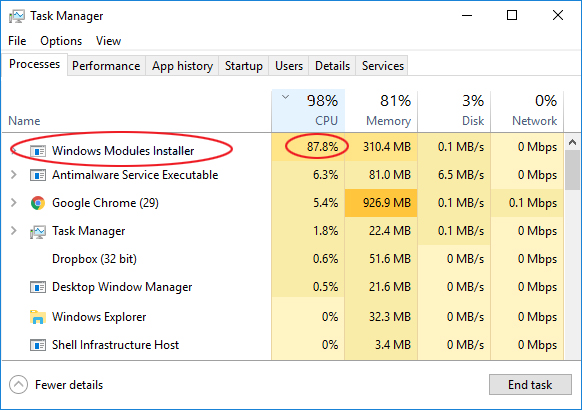
1) open services by clicking the windows start menu icon and start typing "services", then select "services" from the list
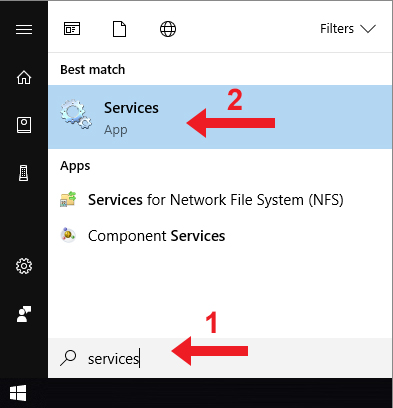
2) double click the windows modules installer service
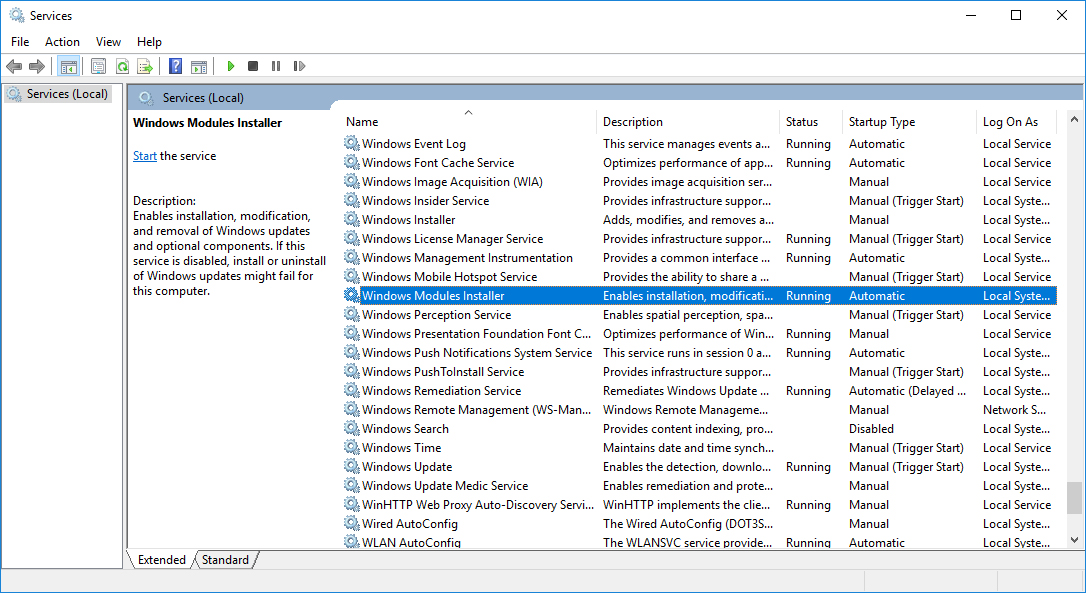
3) select startup to manual
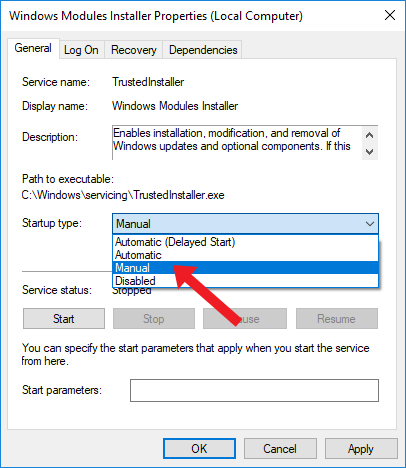
4) make it take no action when it is stopped, normally it is set to restart by itself

5) finally, go to task manager again (CTRL+ALT+DEL) and click "end task" for windows modules installer in the tasks list.